Support Us Through Amazon Smile
You can now support the Fort Plain Free Library every time you shop on Amazon, at no extra cost to you! Through Amazon Smile, a portion of each purchase you make can be automatically donated to the library. It's a free and easy way to support the development of our collection and ongoing programs, all while shopping from home. See the steps below to get started!
Setting Up Amazon Smile
In Your Web Browser
- Go to smile.amazon.com and sign in with your Amazon account.
- Select "Fort Plain Free Library" as the group you are supporting.
- Shop as normal!
- Remember, you must check out through smile.amazon.com in order for for your purchase to support us! Orders placed through the regular amazon.com will not generate donations. Consider bookmarking smile.amazon.com for easier access!
In the Amazon app:
- Open the Amazon shopping app and tap on the main menu (≡)
- Tap on settings and select "AmazonSmile"
- Select "Fort Plain Free Library" as the group you are supporting, then follow the on-screen instructions to activate Amazon Smile in the mobile app.
- Shop through the app as normal!
We appreciate your support!